Detailing the Functionality & Design of KYBER V2 - Features Overview
The team shares intel on KYBER V2's main features, plus an update on the public playtest!
What is KYBER for Star Wars™ Battlefront™ II?
KYBER is a revolutionary custom server platform and mod launcher for Star Wars™ Battlefront™ II on PC. Launching in April 2024*, KYBER delivers a new era of content and experiences, expanding on DICE's completed vision and placing the game into the hands of the community.
Offering a suite of new and improved features with dedicated 24/7 servers, full support for game-changing community-made mods, and a deeper level of immersion with features like proximity voice chat & stats tracking, KYBER serves as the new home of Star Wars™ Battlefront™ II on PC.
With the launch of KYBER V2 looming over the horizon, and the playtest creeping ever closer, we are proud to present an overview of all you can expect in the upcoming update. We'll cover the main features and detail development progress, behind-the-scenes updates and some examples of the new features in action.
To cap it off, we will finish with news about the highly anticipated V2 playtest. Let's begin! (TL;DR at the end of this post!)
Mod Support - Automatic Mod Installation and Nexus Mods Integration
Led by our Lead Engineer, BattleDash, who has made strides and dedicated much of his time to iterating and improving on KYBER's new mod loader. We are working with Nexus Mods to bring you a hands-free installation process, significantly improving the server joining experience and greatly reducing the margin for error. During setup, you will be prompted to log in with a Nexus Mods account.
When you join a server from the Server Browser the required mods will automatically download and install, during which you are free to continue browsing the KYBER Launcher. When the mods are ready to go you will be prompted to join your selected server and jump straight into the action!
You may be asking how Frosty Mod Manager fits into all this - it doesn't!
Frosty Mod Manager is no longer required to play modded Star Wars™ Battlefront™ II.
The KYBER Mod Loader in action. Starting a new server, loading Battlefront Plus, then loading into the game in 30 seconds.
Dedicated Servers - Server Types, Supported Hardware and Ping Sites
Without a doubt the most requested feature since KYBER's initial launch back in December of 2021, we are proud to announce that headless dedicated community servers are coming to Star Wars™ Battlefront™ II.
Dedicated servers emulate DICE's official server system allowing for 24/7 uptime on your choice of hardware. This means you will not need to run a copy of the game on your PC to host a server. Instead, you may host a server using a rented hardware service or on your own dedicated machine.
There are three types of KYBER Server:
1) Official Servers - operated 24/7 by KYBER and offer a plethora of game modes across our regional Ping Sites. They will also be the home of in-game events.
2) Community Servers - servers hosted by community members and appear alongside Official Servers in the Server Browser. Community Servers that meet certain requirements will be eligible for Verified status, greatly enhancing visibility on the Server Browser.
3) Private Games - one-time servers hosted on a user's PC while the game is running. Perfect for private duels and practice sessions!
Ping Sites are a layer between servers and players protecting privacy and providing security for our users. As the name suggests, rather than connecting directly to a server, you will first be routed through the nearest Ping Site with the best connection to you.
New Launcher - An Enhanced User Interface
KYBER V2's vast functionality is conveniently housed within the new launcher behind an intuitive and familiar UI.
Frontend Engineer, 7reax, has been busy building this new experience, taking extra care to provide users with a well-polished experience - and we're very proud of how this has come together.
During setup, you will be prompted to log in with an EA account using their secure login service. You must own a legitimate copy of Star Wars™ Battlefront™ II on any of its supported storefronts.
Since KYBER utilises EA Login you will not need to use the EA App to launch the game, whether you want to play official DICE multiplayer, modded single-player, or on Community Servers. This allows you to seamlessly hop between official DICE multiplayer and KYBER without restarting the game. Combined with the new mod loader, KYBER is an all-in-one home for playing Star Wars™ Battlefront™ II!
Utilising EA Login also provides some cool social features such as friend lists, in-app profile pictures, RPC (see below!), and join requests.
EA Login piggybacks on another project of ours - Maxima. This is an unofficial in-development replacement for the EA App - and eventually a whole new game launcher - we'll talk more about this in a future update.
To maintain complete transparency, the source code for Maxima will be made public nearer to the launch of KYBER V2, as will the entire stack of source code for KYBER V2.
Server Browser - the Beating Heart of KYBER
Our all-new Server Browser is the beating heart and serves as the home page where you'll get an overview of everything happening on KYBER.
First, you'll see a list of online Official and Community Servers. You can refine your view using a set of filtering options and the search bar. Selecting a server will bring up an overview of that server on the right, where you can view details such as the name, description, mod list, map rotation, and search tags. Otherwise, you will see the Events Feed in its place.
The Events Feed displays live and upcoming in-game events, like Unlimited Power and reduced Battle Point cost events. You can join these events directly from the feed, placing you in an appropriate Official or verified Community Server.
Community Transmissions and important news will also appear alongside events in the Events Feed so you can stay up-to-date on KYBER and Star Wars™ Battlefront™ II mod news. Clicking content in the feed will bring up an in-app article viewer so you don't have to tab out of the launcher.
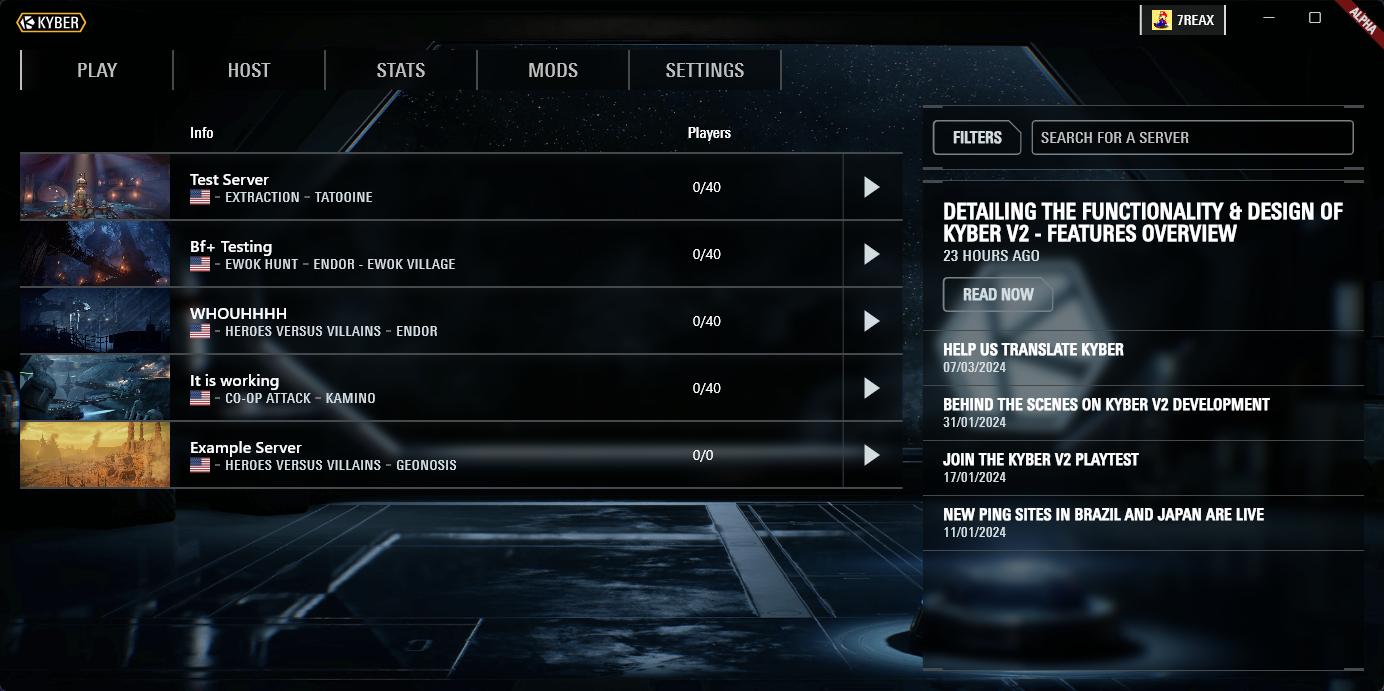
Host Page - Moderation Tools, Custom Map Rotations and Setting Mod Collections
The Host Page is where you set up and control KYBER servers. Here you will find a range of server settings covering everything from moderation and privacy to maps and mods.
Some of the host settings include:
• server name, description and tags
• privacy - password and server browser visibility
• max player count
• toggle proximity voice chat
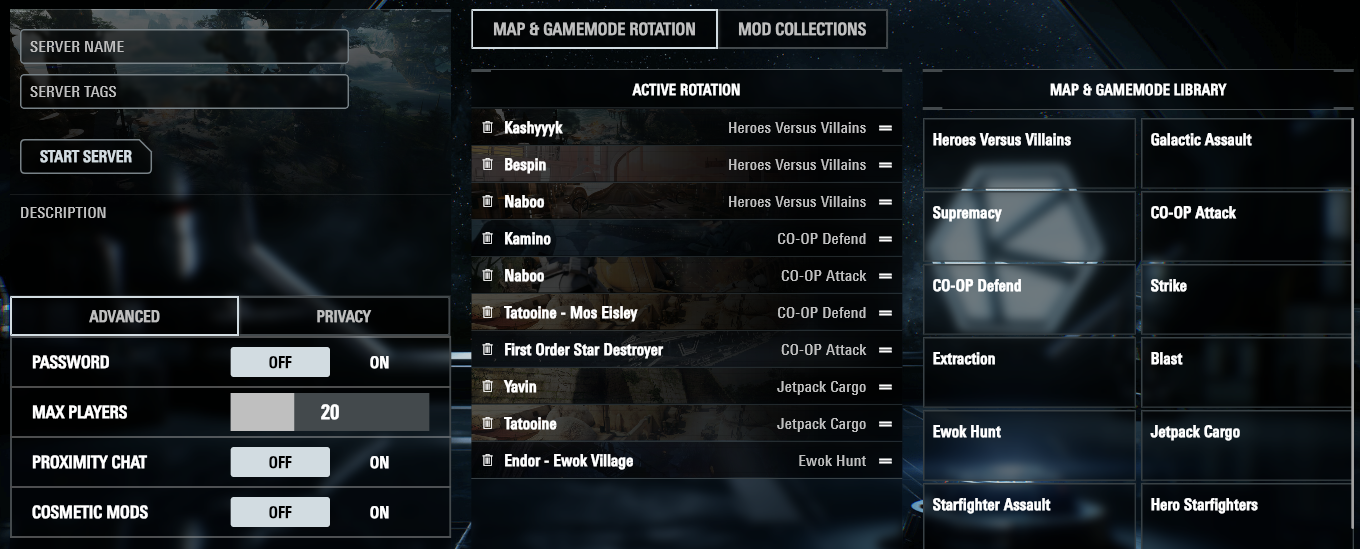
When a server is online you will find a range of features, including:
• kick players
• swap player teams
• send server commands and view server logs
• enable/disable moderator privileges
• map/gamemode rotation controls
• spectate players
The Map & Gamemode Rotation Editor is an intuitive system for building custom rotations. You can select from any of the game's maps and game modes and organise them into any order you like - although we do not recommend mixing multiple game modes as extra players will be kicked back to the Server Browser if there aren't enough available slots!
The Mod Collection tab is where your server's mods are controlled. You can select from any of your saved Mod Collections. Only one mod collection can be selected here, so choose wisely! Collections may be customised on the Mods page.
Mods - Mod Browser and Collections
Discovering and acquiring mods is easier than ever with the Mod Browser. This is housed within the Mods page and is integrated directly with Nexus Mods to provide integrated downloading and up-to-date mod information.
Mods are 'collected' through the Mod Browser into Mod Collections, where you set the load order, collection name, and description. Collections are shareable, so if you want to use mods with even less hassle, grab a Collection from the Mod Browser and hit play!
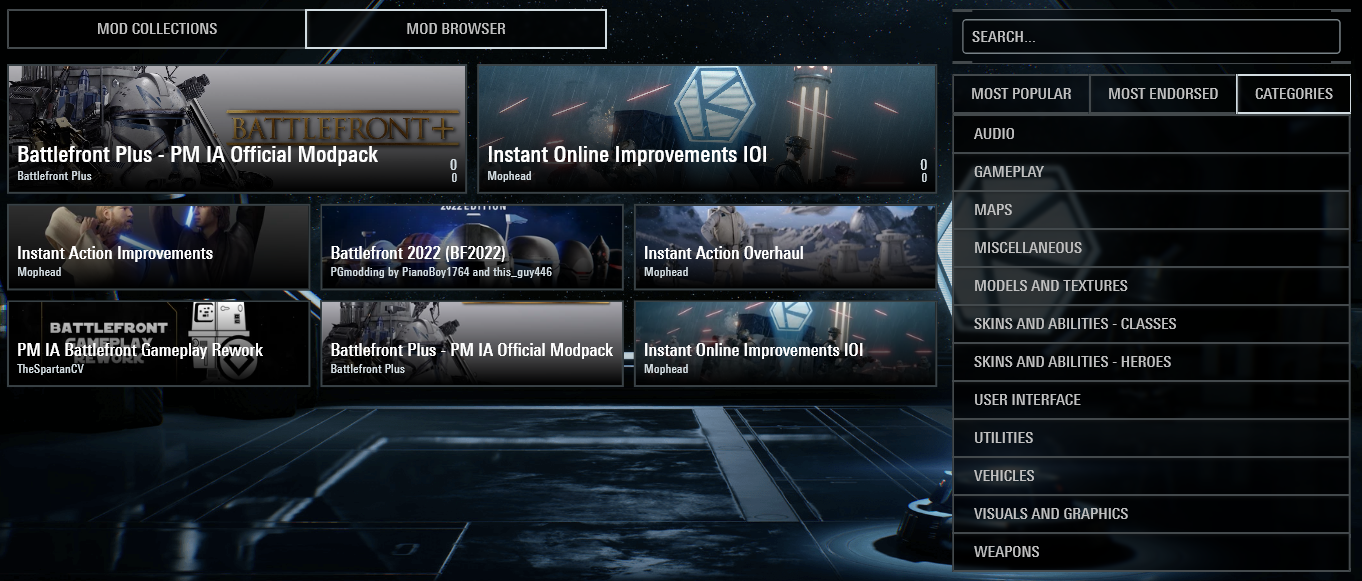

Stats - Progression and Tracking
KYBER can track and display stats for official DICE multiplayer and Community Servers. All the stats that DICE has been tracking over the years are now accessible via the Stats page for PC, Xbox, and PlayStation players.

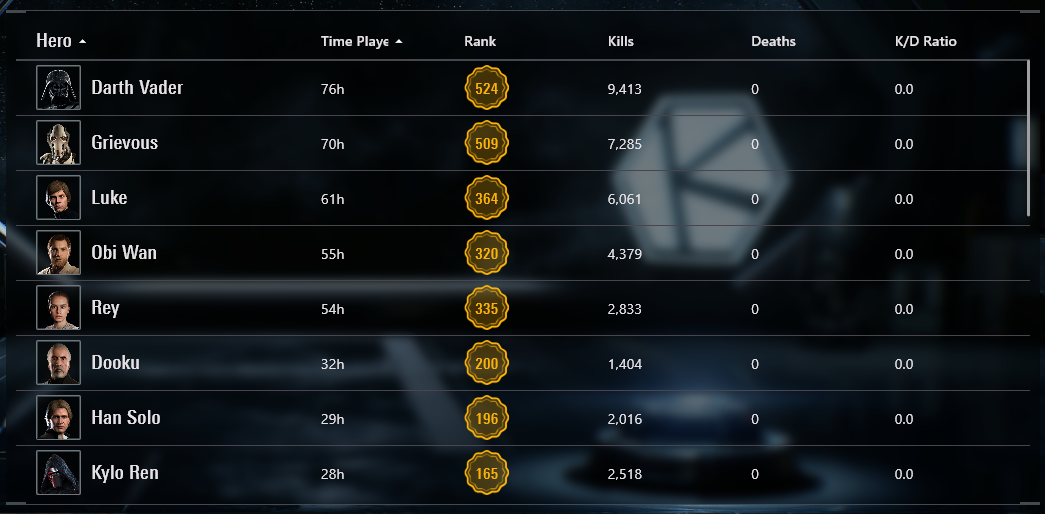
KYBER stats use a shared database across all Official and verified Community Servers, while unverified Community Servers will have their own separate stats databases. Private Games are not able to save stats.
All unlocks are enabled by default on every server to ease up on new players and allow everyone to compete on a level playing field. Mod developers will also have access to the progression system to build unlocks into their mods.
Proximity Voice Chat - Let the Chaos Ensue
Proximity Voice Chat is coming to Star Wars™ Battlefront™ II. Yes, you read that correctly.
Based on the same system used by popular games like Fortnite and Valorant this adds a new level of depth to gameplay. Communicate with your team to make strategic plays, roleplay as your favourite heroes, and unleash godly battle cries to intimidate the enemy scum!
For those who want more privacy, Proximity Voice Chat can be toggled on or off through the in-game settings menu or disabled entirely by server hosts on the Host Page.
Spectator Mode
Server hosts and moderators can spectate matches using the game's built-in spectator camera. Spectators do not count as players and are not visible to players in any way. This is useful for monitoring suspicious players, viewing epic battles, or just enjoying the scenery.
You can roam freely using the fly cam and dynamically lock onto players in third-person view. Here it is in action!
Spectator Mode in action.
Discord RPC
KYBER will display your current in-game status on your Discord profile and provide options for joining players and opening server information pages within the launcher.
The KYBER V2 Playtest
Launch day is closer than ever before and with our focus on bringing you the most polished experience possible, we found it prudent to run a playtest before the release of KYBER V2.
During the playtest we will be monitoring data and squashing bugs. Our development progress at this time will determine the release date for KYBER V2, so for now we don't have a specific date to share on when the update will be available to all players.
The playtest will begin in 1 to 2 weeks from the date of this post, so keep your eyes open for more news!
Applications to participate in the playtest are open now. Sign up below!
We are immensely proud of what we have built and we can't wait for you all to get your hands on KYBER V2. Thank you for your feedback and support over the past few years - we would not be here without your overwhelming encouragement and determination to see Star Wars™ Battlefront™ II thrive.
May the Force Be With You. We'll see you on the battlefront Soon™.
❤️ the KYBER team & everyone at Armchair Developers
TL;DR
• dedicated servers
• full mod support
• automatic mod installation
• server browser
• launcher replacement (no EA App!)
• in-game events
• moderation tools
• view player stats
• spectator mode
• proximity voice chat
• custom rotation editor
• mod browser
• Discord RPC
ASAJJ VENTRESS character art by Hammie for Battlefront Plus.
*The launch window is subject to change based on the performance of the playtest
**KYBER is not officially affiliated with EA
Stay up-to-date on all things KYBER by joining our Discord and following us on Twitter.




